Manage Early Onboarding
The Manage Early Onboarding screen is the first screen in the onboarding process. It provides a list of applicants eligible for early onboarding and the ability to begin the early onboarding process, delegate onboarding or view a delegation schedule. In addition, you can click the applicant's name to view details about the applicant.
The following message displays if you do not have any applicants eligible for early onboarding:
There is no applicant to onboard.
Complete the following steps to begin the onboarding process.
-
Login to the HHS Enterprise Portal.
-
Click Manage Early Onboarding to open the Manage Early Onboarding screen.
-
Click Onboard in an applicant's row to open begin the onboarding process and open the Early Onboarding Introduction screen.
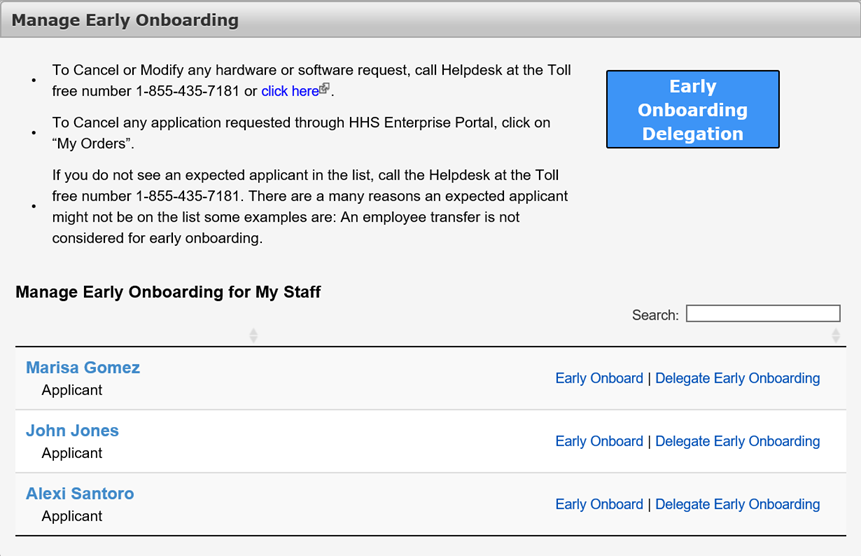
If you have been assigned as a delegate for early onboarding tasks, your screen will show your applicants as well as the applicants delegated to you. See Delegate Onboarding Tasks for more information on delegating early onboarding tasks.
