Delegate Onboarding Tasks
Early Onboarding tasks can be delegated to anyone within the agency. The delegate does not need to be a supervisor. A delegate can't delegate an applicant that has already been delegated. Complete the steps below to delegate an applicant's early onboarding.
-
Login to the HHS Enterprise Portal.
-
Click Manage Onboarding to open the Manage Onboarding screen.
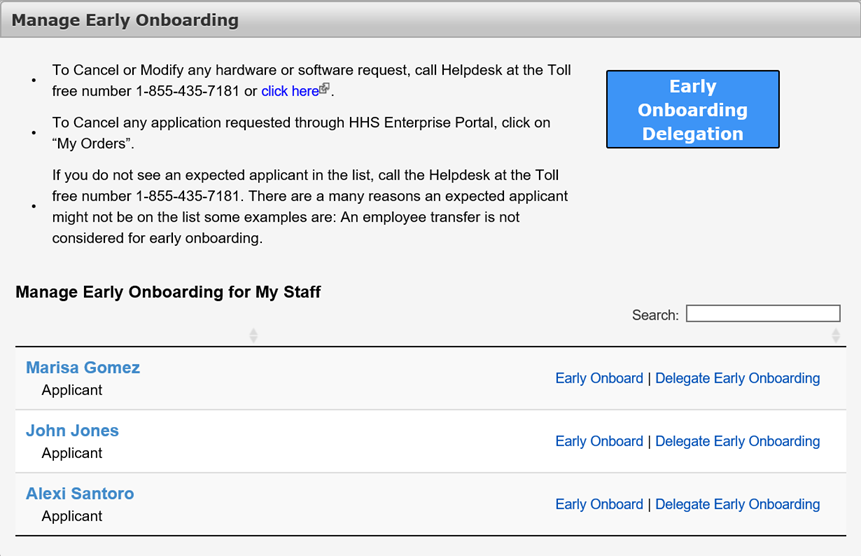
-
Click Delegate Onboarding in the row of the individual for whom you wish to delegate onboarding tasks. The Please Select the person you would like to delegate screen opens.
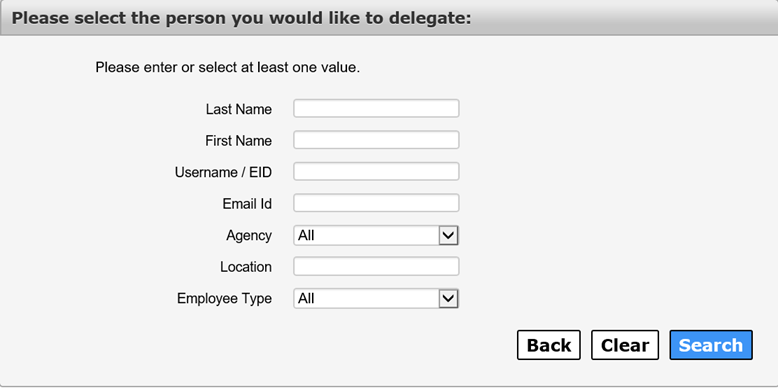
-
Enter search criteria in the fields provided.
-
Click Search to open a list of search results.
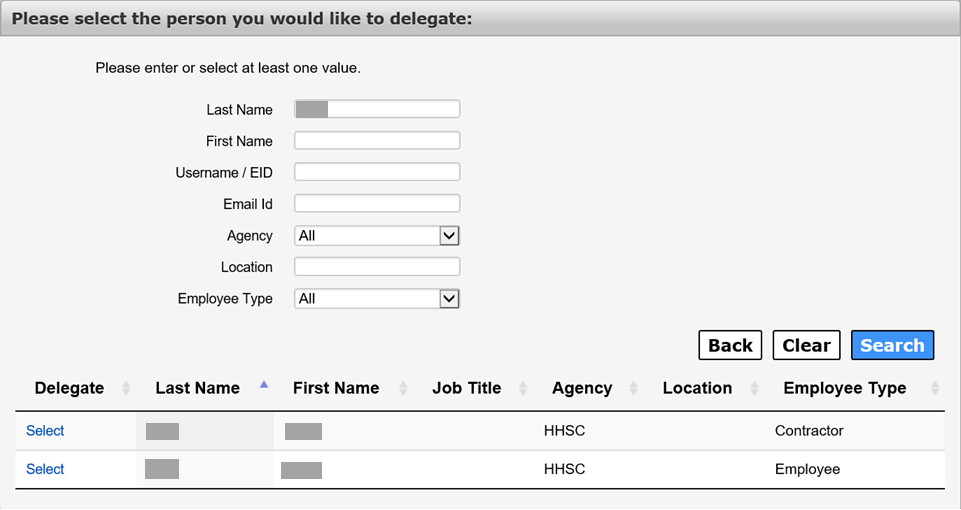
-
Click Select in the person's row to open the Delegation Onboarding screen.
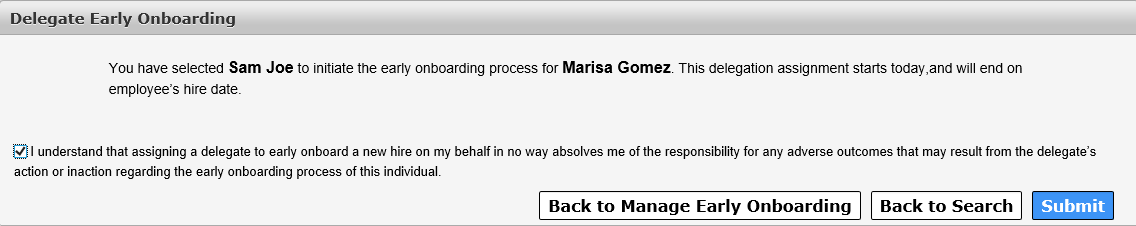
-
Review the agreement and check beside it to agree to its terms.
-
Click Submit open the Confirmation screen.
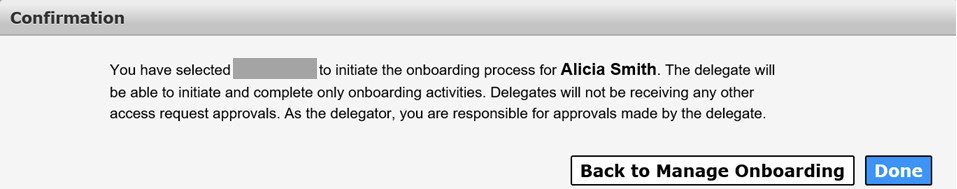
-
Click Done to complete the delegation assignment.