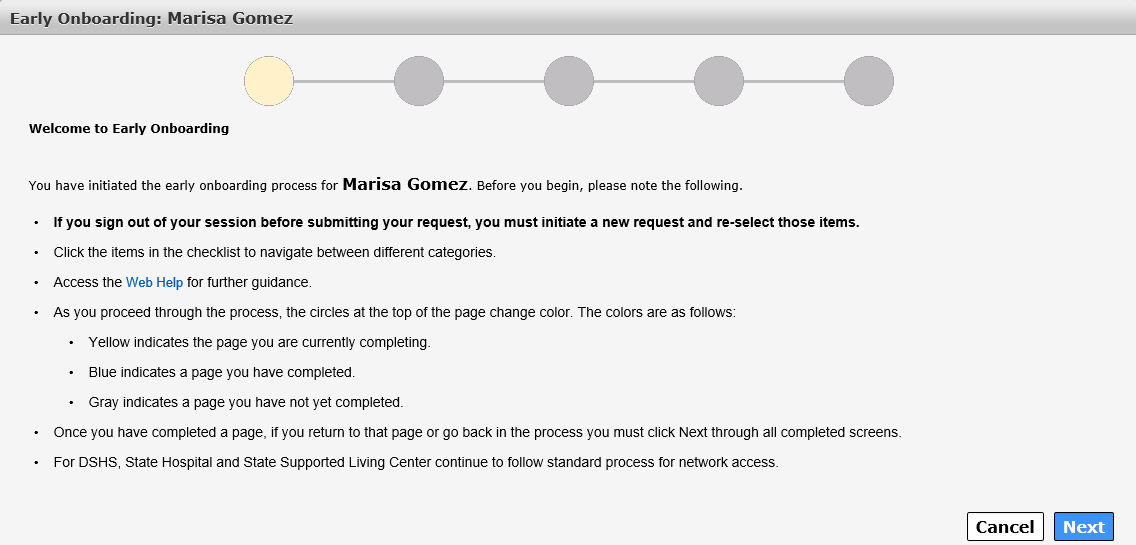View Delegation Schedule
The Onboarding introduction screen is the second screen in the early onboarding process. This screen provides the following important information about the early onboarding process:
-
It indicates the name of the applicant for whom the early onboarding process has been initiated.
-
If you sign out of your session before submitting your request, you must initiate a new request and re-select those items.
-
Once you have completed a page, if you return to that page or go back in the process you must click Next through all previously complete screens.
-
As you proceed through the process the circles at the top of the page will change color. The colors are as follows:
-
Yellow indicates the page you are on
-
Blue indicates a page you have completed
-
Gray indicates a page you have not yet completed
-
Click Next to open the Verify User Info screen.