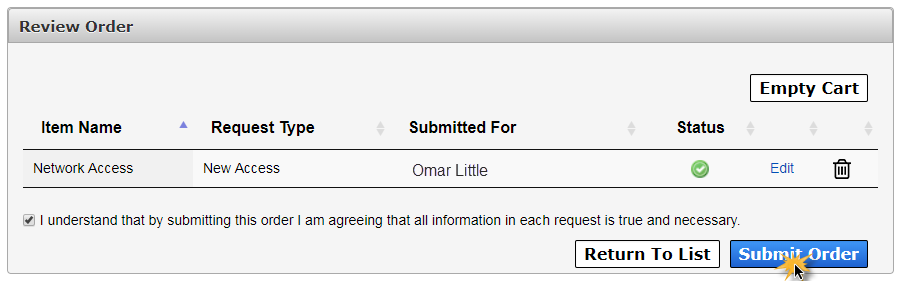Requesting Network Access
Network Access is used to add, modify or delete HHSC Outlook accounts and other network permissions. Requests can be made you or by supervisors on behalf of their employees. You or your employees must have a signed HHS Acceptable Use Agreement on file before access can be granted. See Sign the Acceptable Use Agreement for more information. You will receive an update to your request within ten business days. Check your in-box and notifications in the Enterprise Portal for updates.
Types of network access includes:
-
0365 Email Only (OWA)
-
eVPN account
-
Access to shared mailboxes, conference rooms, shared calendars, and distribution lists
- Sign into the Enterprise Portal and select Manage Staff under Staff Management to open the My Staff screen.
- Select Manage Access in the staff member’s row to open the User Summary screen.
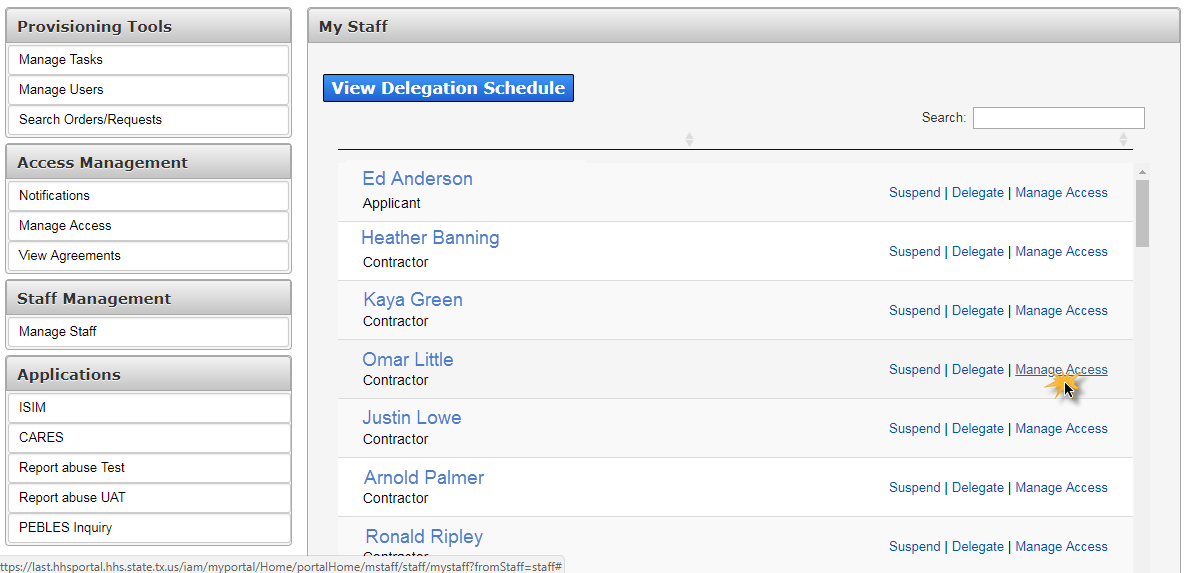
- Select Add/Modify Access to open the Select Items screen.
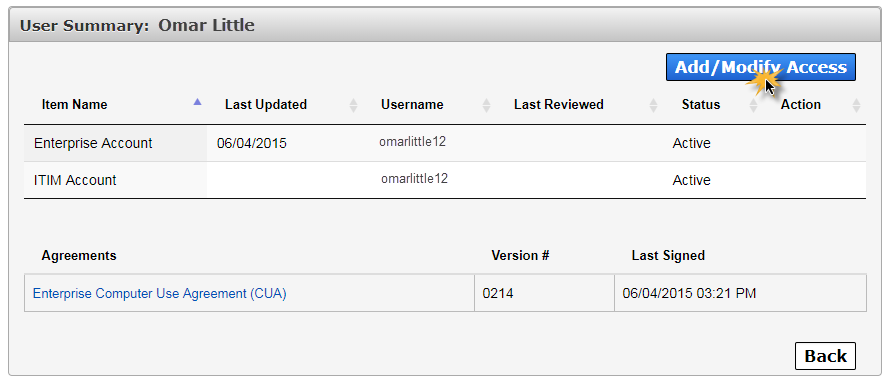
- Select Network Access on the Select Items screen.
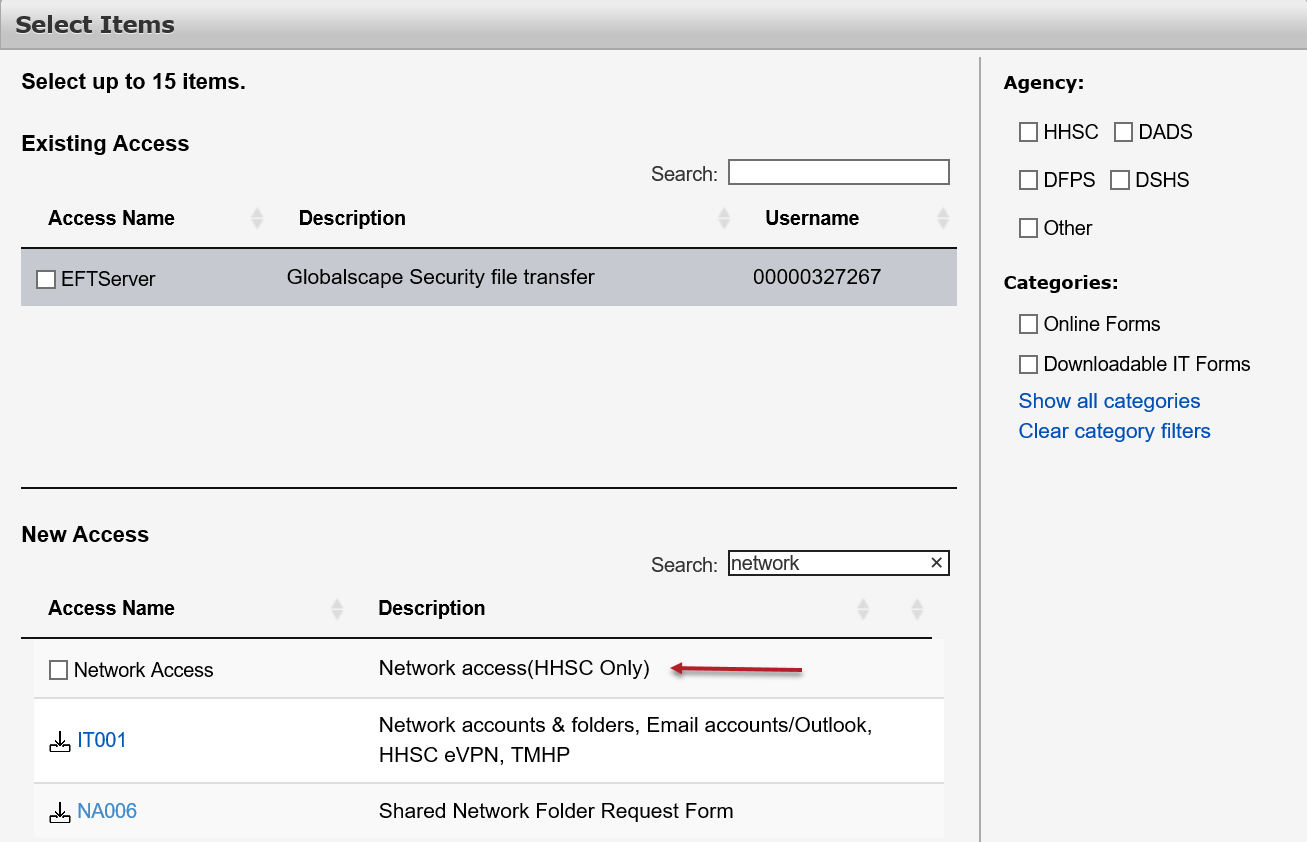
- Click Next to open the Review Order page.
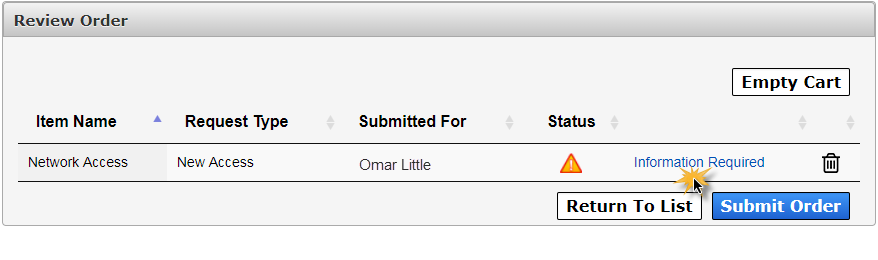
- Click the Information Required link to open the Provide Information: Network Access screen.
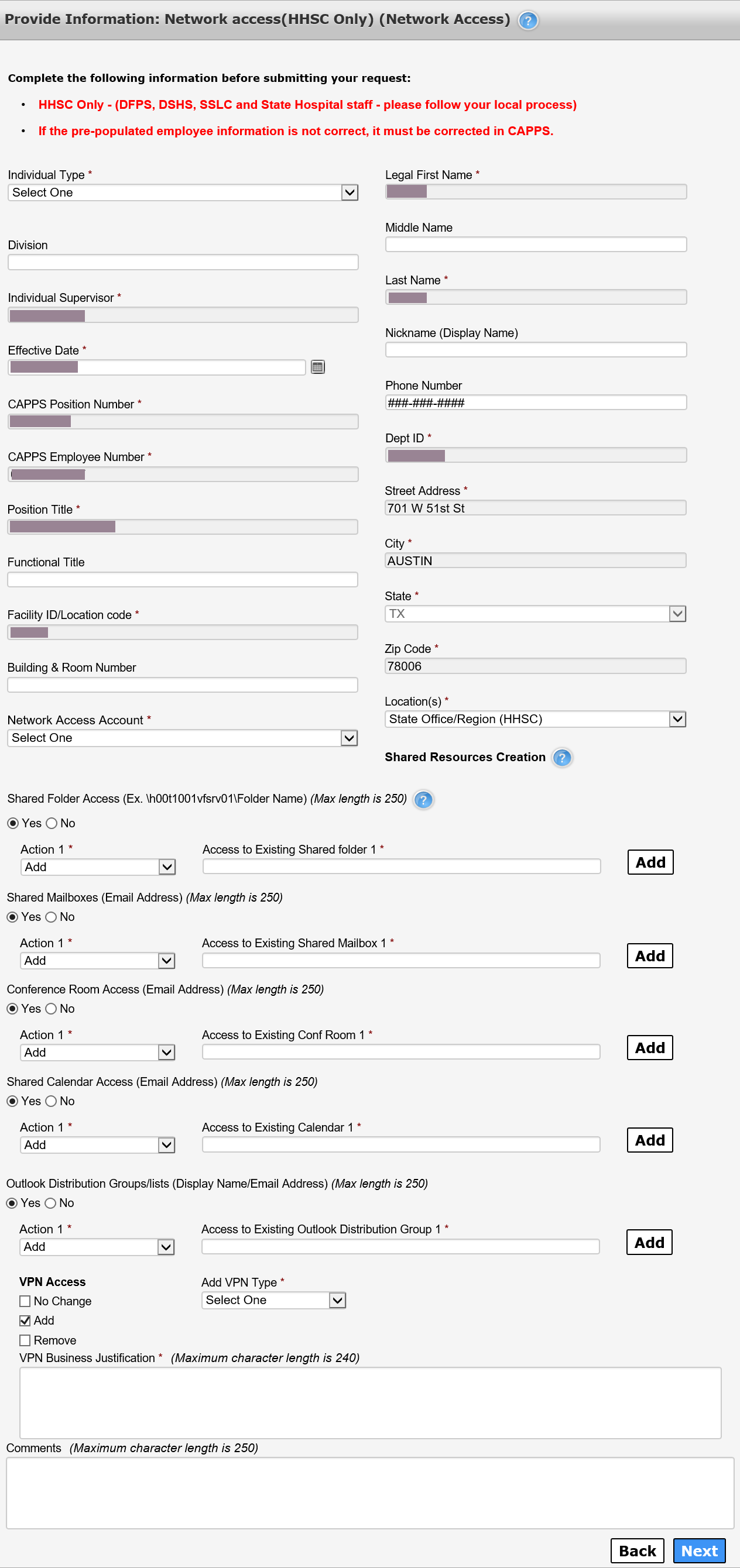
- Enter the required information. See Network Access Ordering Screen for detailed information. Fields noted with an asterisk are required.
- Click Next to open the Review Order screen.
- Check beside the confirmation box and select Submit Order.
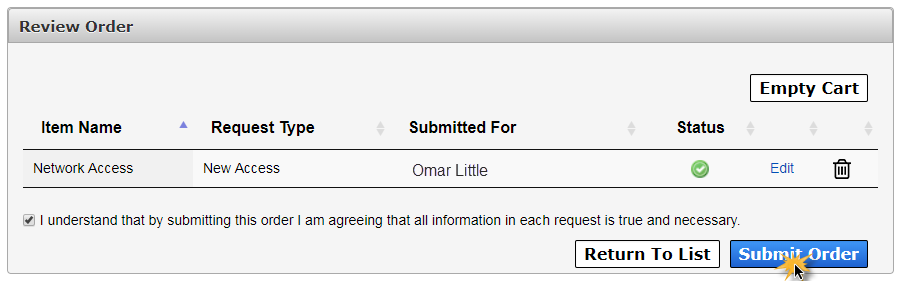
- Sign into the HHS Enterprise Portal and select Manage Access under Access Management to open the Select Items screen.
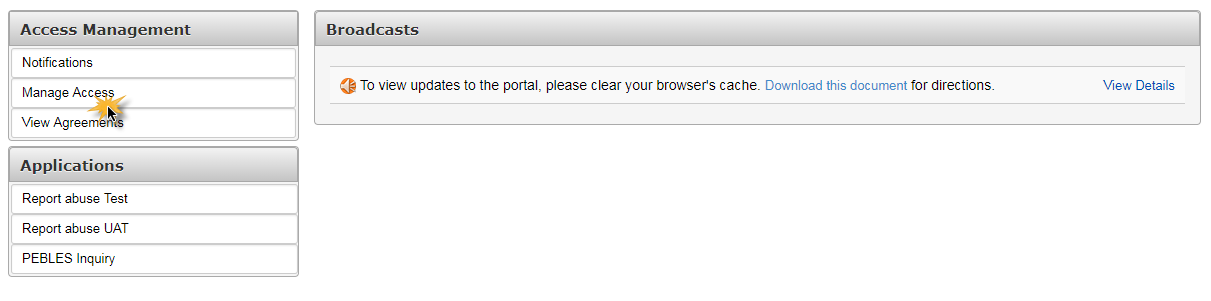
- Select Network Access on the Select Items page.
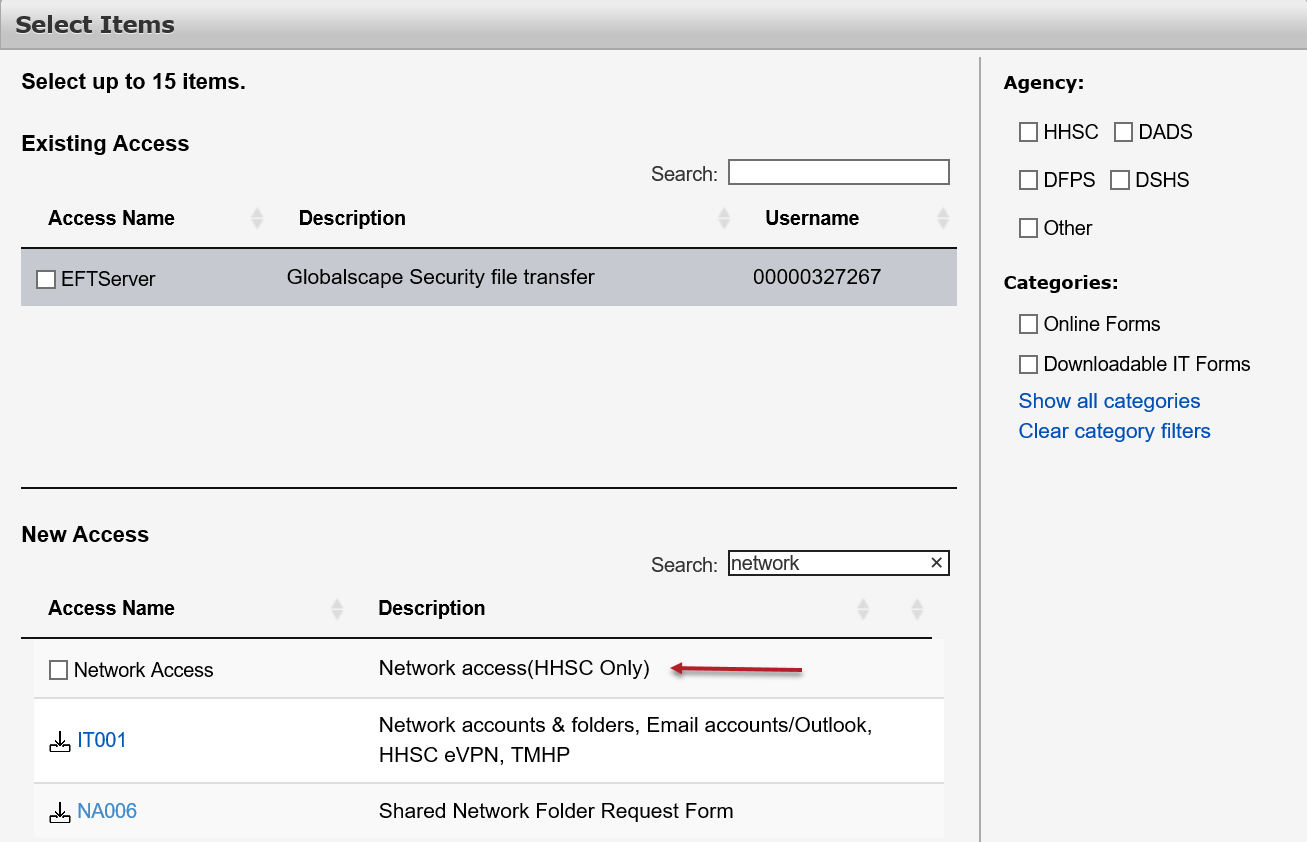
- Click Next to open the Review Order screen.
- Click the Information Required link on the Review Order page to open the Provide Information: Network Access screen.
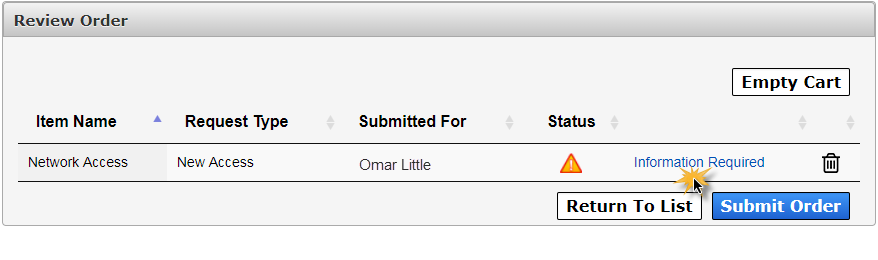
- Enter the required information. See Network Access Ordering Screen for detailed information to complete this screen. Fields noted with an asterisk are required.
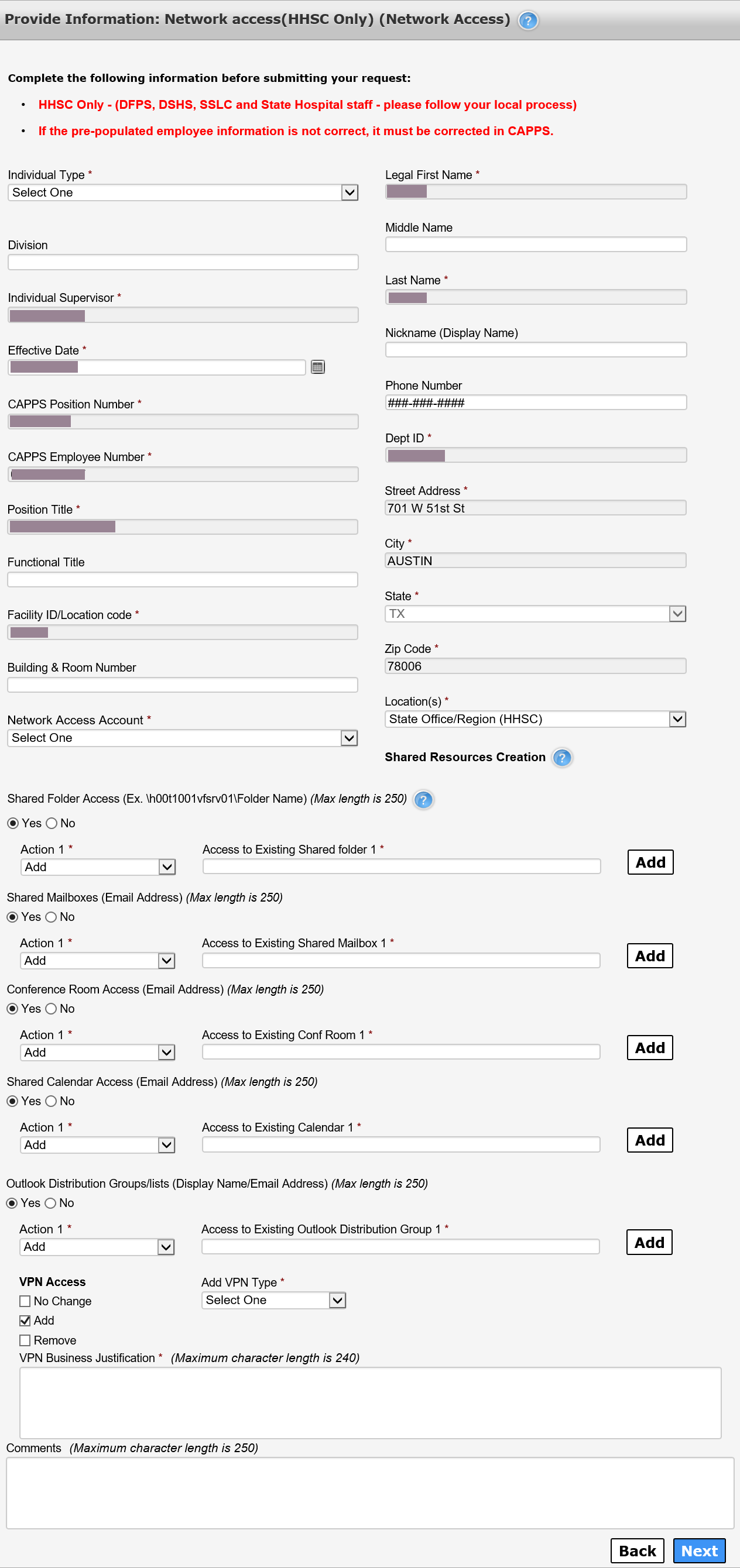
- Click Next to open the Submit Order screen.
- Check beside the confirmation box and select Submit Order.