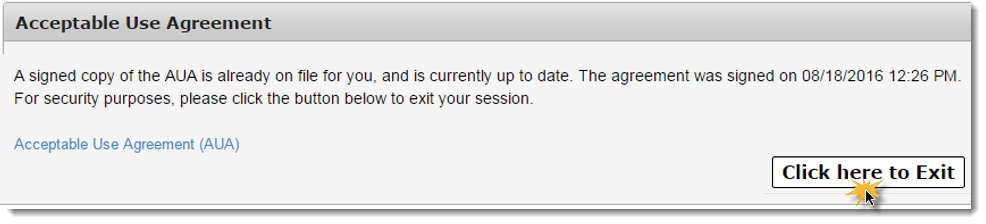Sign the Acceptable Use Agreement
What is Acceptable Use Agreement?
The AUA (formerly known as the Computer Use Agreement or CUA) outlines your responsibilities concerning the use of Texas Health and Human Services System (HHS) Confidential Information, HHS agency sensitive information, and HHS Information Resources. This includes: computer, hardware, software, infrastructure, data, personnel, and other related resources. By reading and signing the agreement, you acknowledge that you have read the conditions and agree to its terms.
Follow these steps to sign the Acceptable Use Agreement without having to log in to the portal.
Click on the Click here to sign the Acceptable Use Agreement (AUA) link at the portal Welcome page.
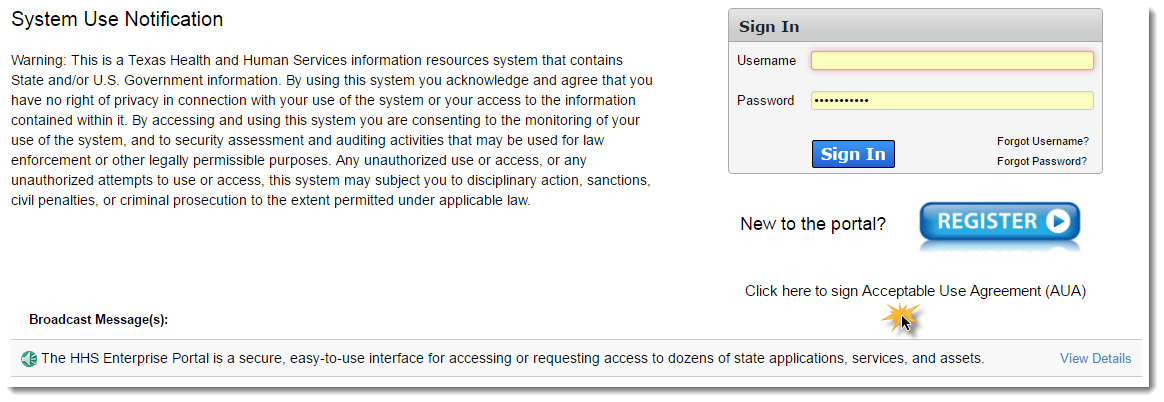
Enter your Employee ID number, SSN, and date of birth, then click Submit.
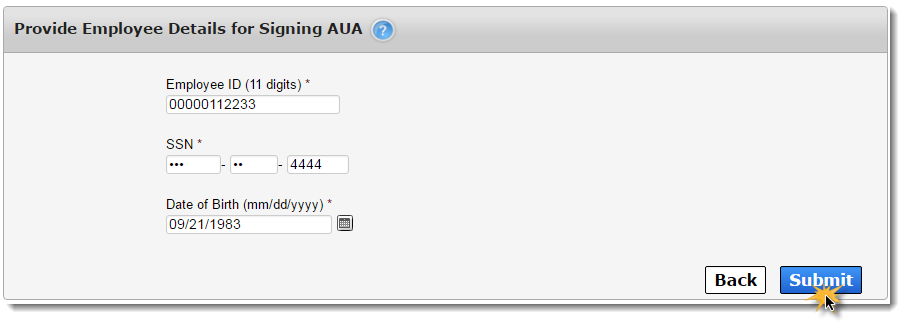
If the system determines that you are eligible to sign the AUA, you will be directed to the Sign AUA screen. Read the AUA before you sign. The confirmation checkbox will not be enabled until you have scrolled to the end of the document. Check the box when you ready.
Enter your first and last name in the fields provided. You must enter your name exactly as it is displayed in CAPPS HCM. Click Submit when you are ready.
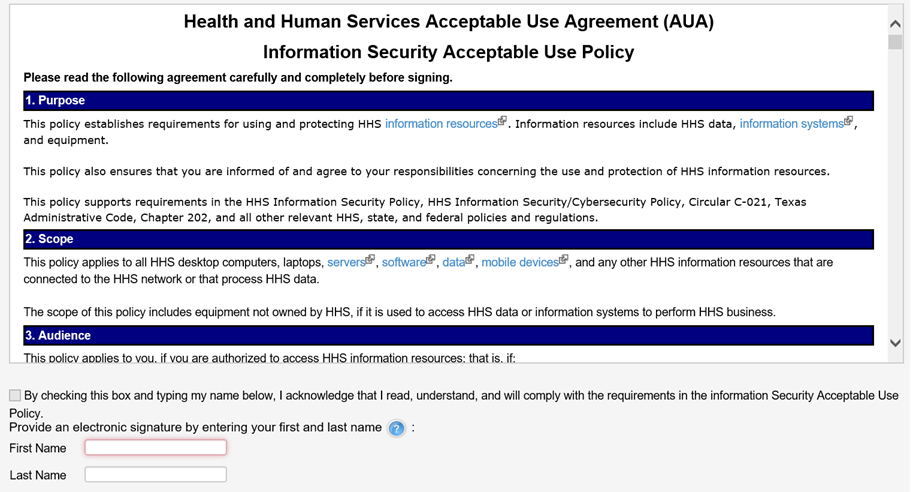
To ensure your privacy, be sure to click on Click Here to Exit on the confirmation screen.