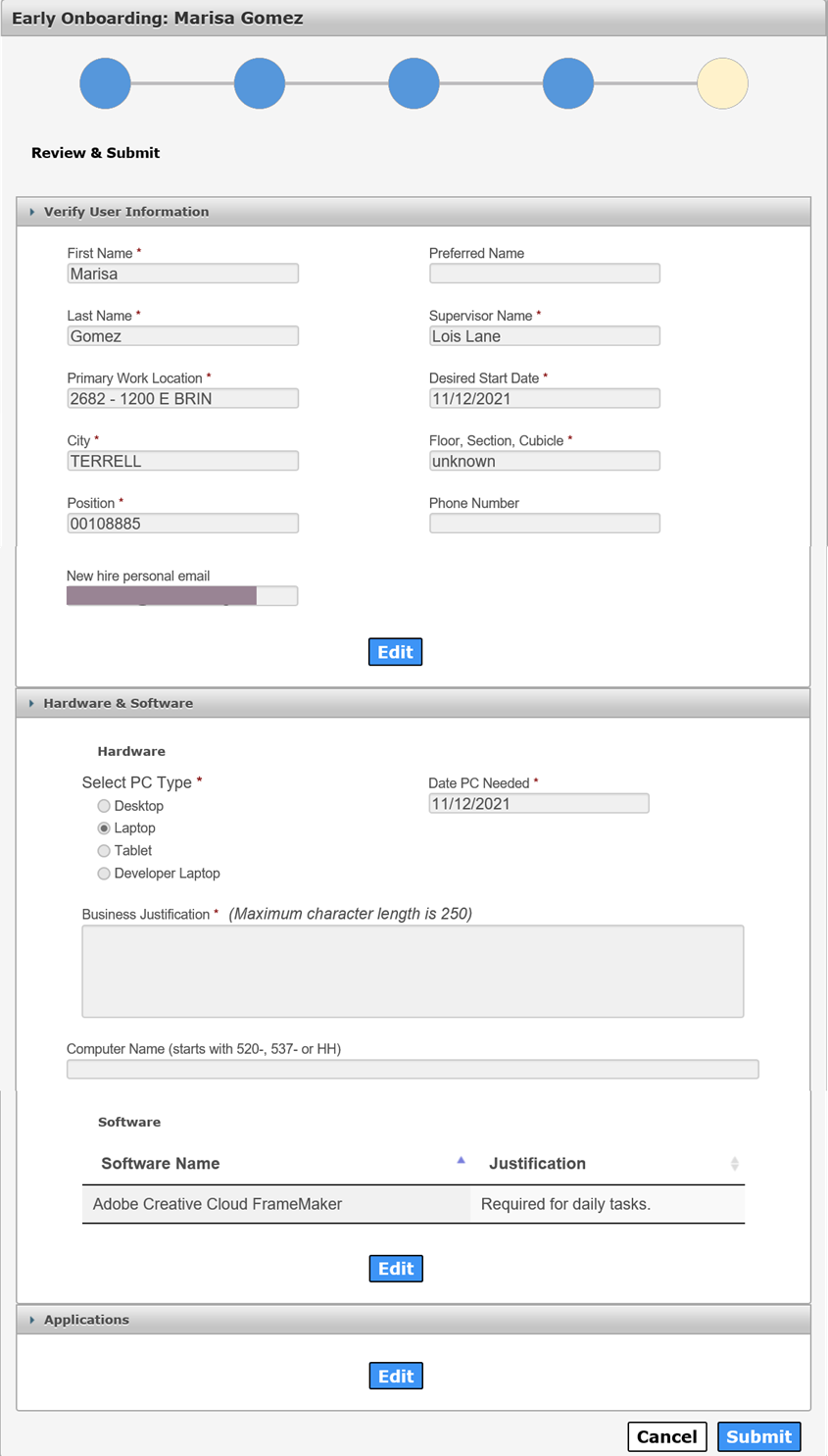Onboarding: Review and Submit
The Review and Submit screen is the sixth screen in the early onboarding process.
The Early Onboarding Review and Submit screen allows you to review and edit the information entered on previous screens before you submit your order.
Proceed Without Making Changes
-
Click the Submit button to place your order and open the Confirmation screen if you do not need to make changes.
Make Changes to Previous Screens
-
Click the Edit button in any section to return to that screen and make your changes.
-
Click Next on each screen, after you make your changes, to proceed back through the workflow until you reach the Review & Submit screen again.
-
Click Submit to submit your order and open the Confirmation screen.