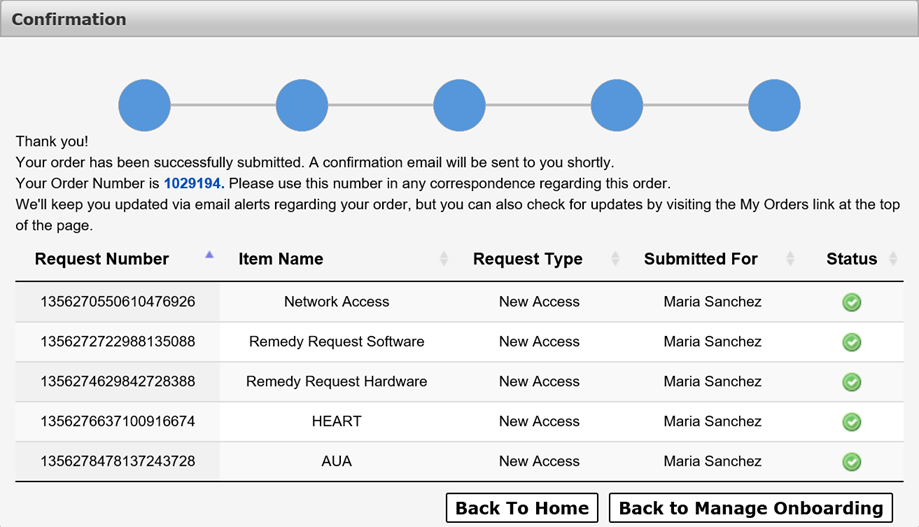Onboarding: Confirmation Screen
The Confirmation screen is the seventh screen in the early onboarding process.
The Confirmation screen provides a summary of your order. It displays the individual request number for each item in your order as well as your Order Number. A confirmation email will be sent to your email address with your order number. You will receive regular email updates on your order or may check the status of your order by clicking the My Orders link from any screen. See Onboarding: Review Order and Order Details for more information.
Click the Back to Home button to return to the HHS Enterprise Portal Home screen or click Back to Manage Onboarding to return to the Manage Onboarding screen.