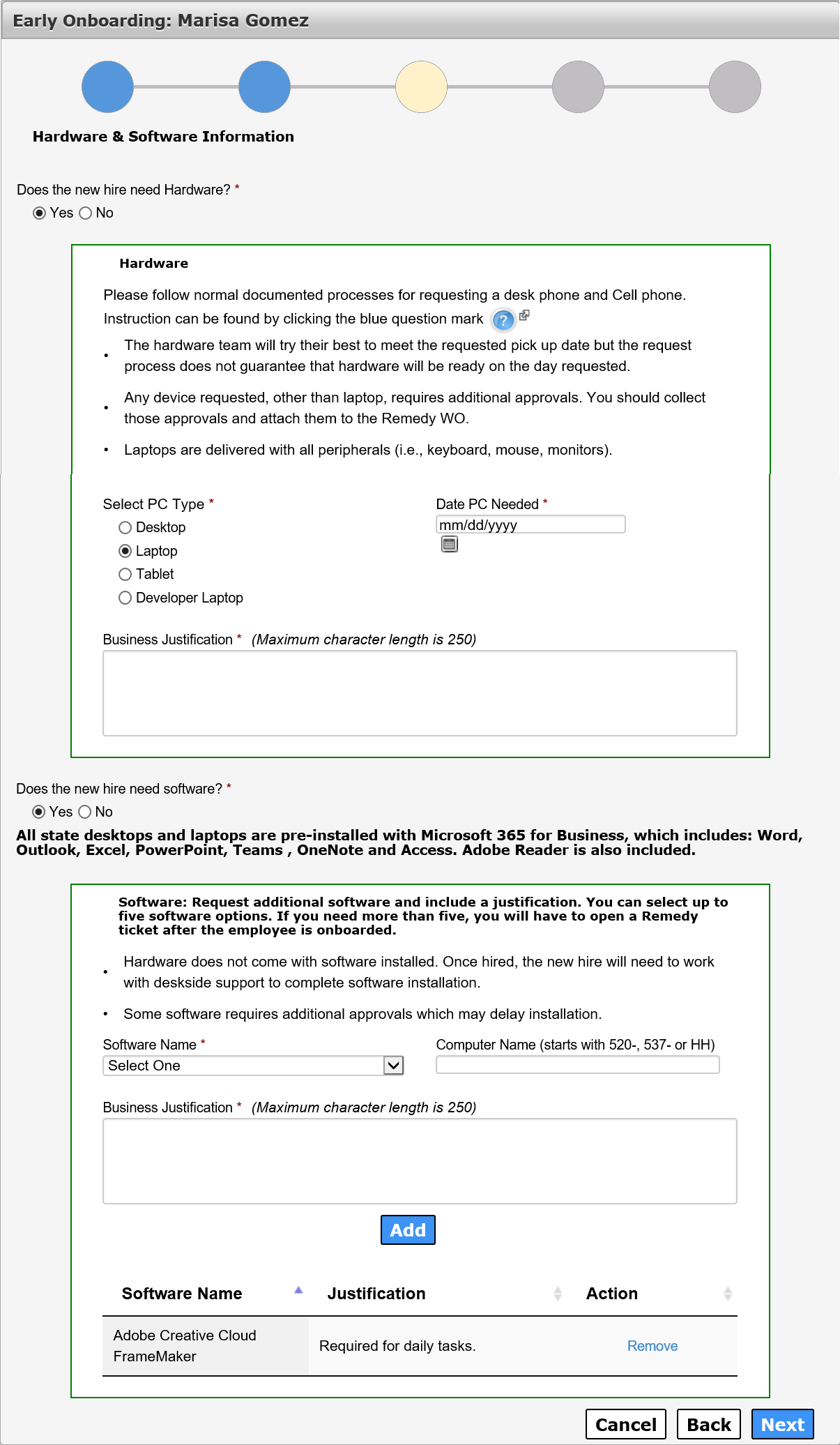Onboarding: Hardware and Software Information
The Hardware and Software Information screen is the fourth screen in the early onboarding process.
The Hardware and Software Information screen allows you to order hardware and software for the individual that you are early onboarding. You can select up to 5 types of software to be initially installed on the hardware of your choice. If you require more than 5 initial software options, you must submit a Remedy ticket for the remainder. All computers come with Microsoft 365 for Business installed which includes: Word, Outlook, Excel, PowerPoint, OneNote, Access, and Adobe Reader. Also, you can only select one hardware option per order. If the applicant requires more than one hardware option (i.e., a desktop computer and a tablet), you will have to pick one and put in a separate Remedy ticket for the additional items.
Fields with an asterisk are required. Please note the following:
-
The hardware team will try their best to meet the requested pick up date but the request process does not guarantee that hardware will be ready on the day requested.
-
Any device requested, other than laptop, requires additional approvals. You should collect those approvals and attach them to the Remedy WO. Open the WO in Remedy to attach the files.
-
Laptops are delivered with all peripherals (i.e., keyboard, mouse, monitors, docking stations).
Complete the steps below to order hardware.
-
Indicate whether the individual needs a personal computer (PC). If you select Yes, you must indicate the type of computer (i.e., Desktop, Laptop, Developer Laptop).
-
Indicate the date the PC is required.
-
Enter the business justification for the personal computer.
-
Proceed to the Add Software section to order software or if you don't need additional software, click Next to proceed to the Select Items screen to order application access.
All computers come with Microsoft 365 for Business installed which includes: Word, Outlook, Excel, PowerPoint, OneNote, Access. Adobe Reader is also installed. Please note the following:
-
Hardware does not come with software installed. Once hired, the new hire will need to work with deskside support to complete software installation. The new hire should reference the WO created as part of Early Onboarding when making their request.
-
Some software requires purchasing or additional approvals which may delay installation.
Complete the following steps to order software.
-
Indicate whether the individual requires software to be installed on the computer. You may select up to 5 items. If you require more than 5 items, you will need to enter a Remedy ticket.
-
Select additional software from the drop-down menu.
-
Enter a business justification for the software.
-
Click the Add button to add the software to the order.
-
Repeat steps 1-3 up to 5 times to add the needed software.
-
Click Next to proceed to the Select Items screen for application access requests.