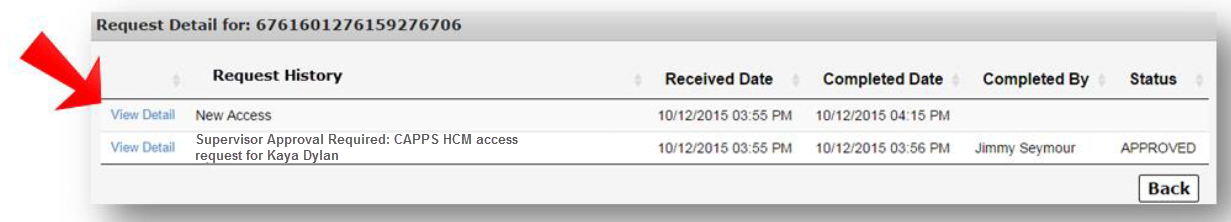View Orders and Requests
When an update has been made to your request, you will be informed via email and portal notifications. You may also check the status of your requests by selecting the My Orders link at the top right of any portal screen.
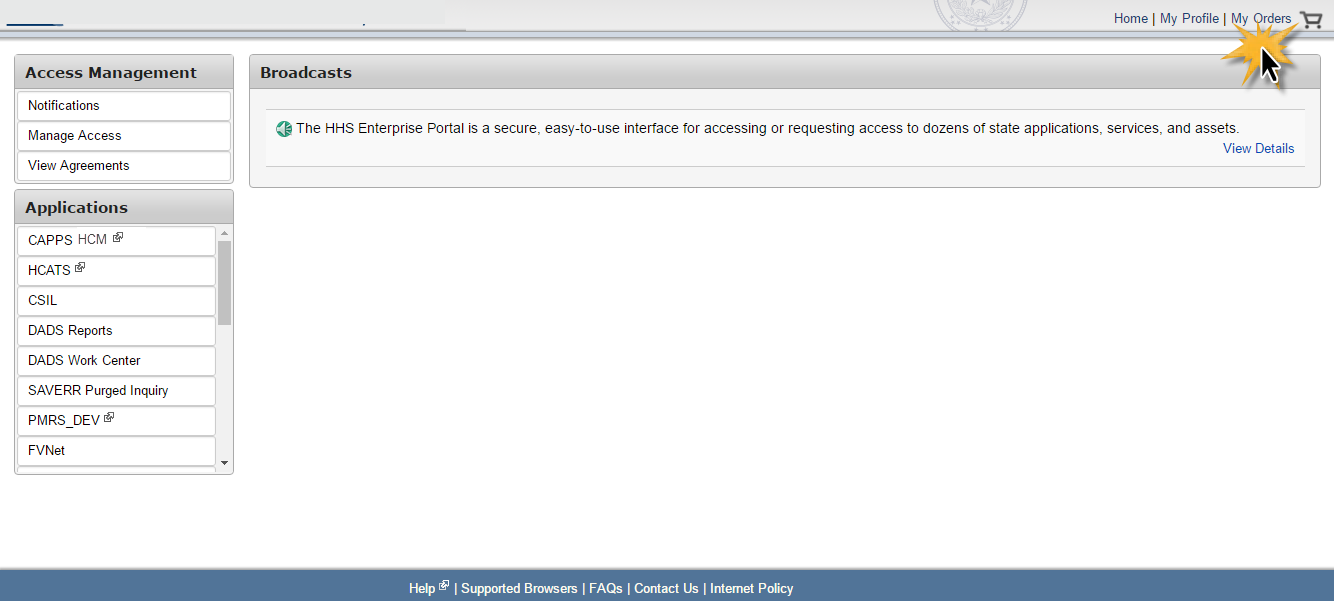
On the My Orders screen:
- All of your orders created within the last six months are displayed, starting with the most recent.
- You can rearrange the list from oldest to most recent by selecting the arrows beside Order Number or Submitted Date. If the status is In Progress, you also have the option to cancel the order.
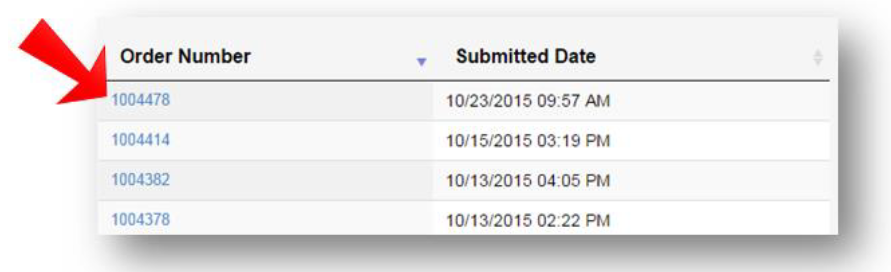
Select the Order Number to open details about a specific order.
On the Order Details screen:
- Order details include the request numbers, item name, request type, who the request was submitted for, the status, and actions taken against the request.
- Select the Request Number in the row of a request to view more information.
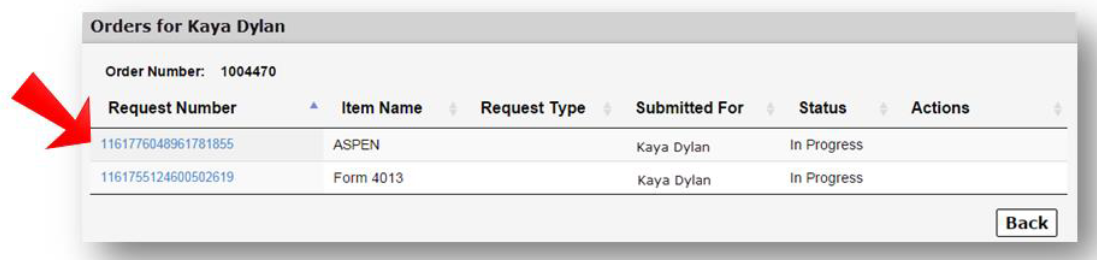
On the Request Detail screen:
- Request details include the history, received/completed date, who the request was completed by, and its status.
- Select View Details in the row of an activity to learn more information on that specific activity.