Request Access
The portal allows you to request new access or make changes to existing access to HHS applications. Follow these steps to submit an access request:
Click Manage Access under Access Management on the Main Menu.
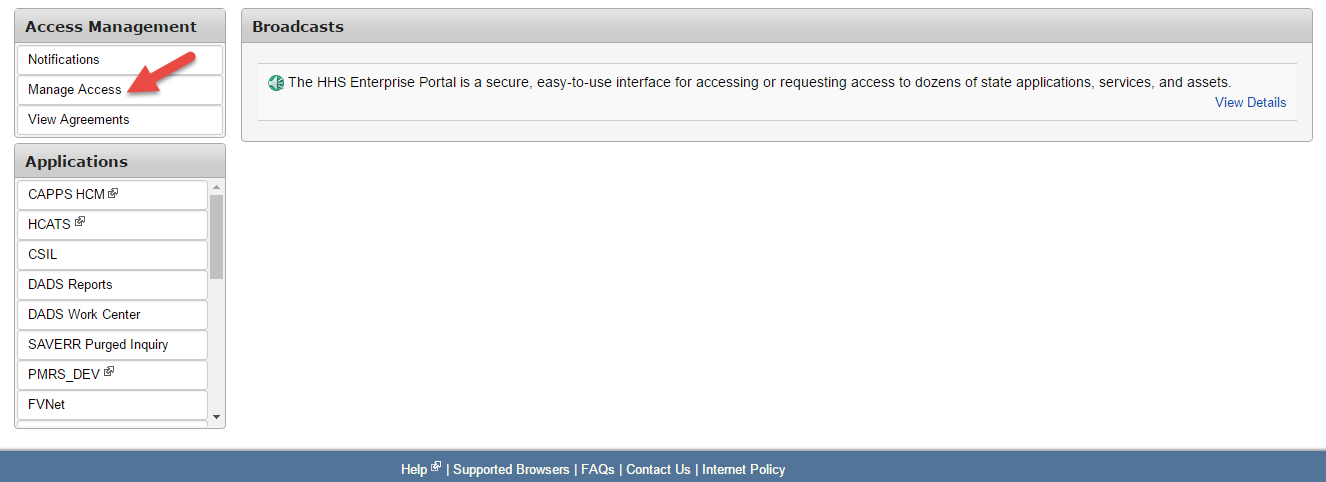
A list of available applications are listed on the Select Items screen. You can find for specific applications by using the search criteria on right panel.
- To request changes to your access, select applications in the highlighted rows.
- To request new access, select applications in the non-highlighted rows.
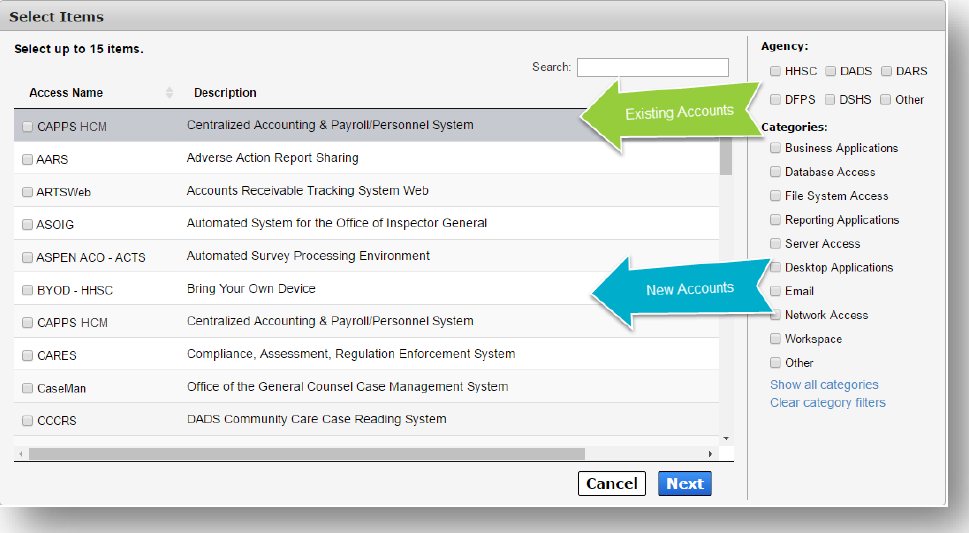
On the Review Order screen, applications that require more information have Information Required in their row. Click on these links to provide more information.
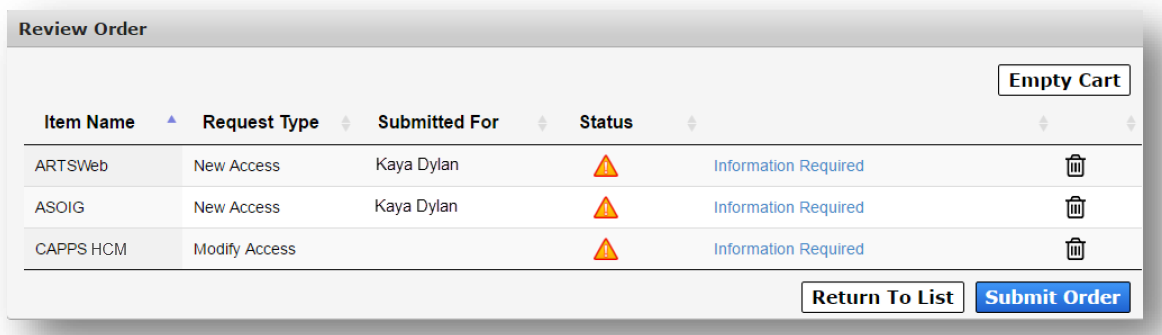
A green check mark appears in the row after the necessary information is entered.
A message appears after you have provided the necessary information for each application. Read the message and click beside it to confirm you agree to its statement. Click Submit Order when you are ready.
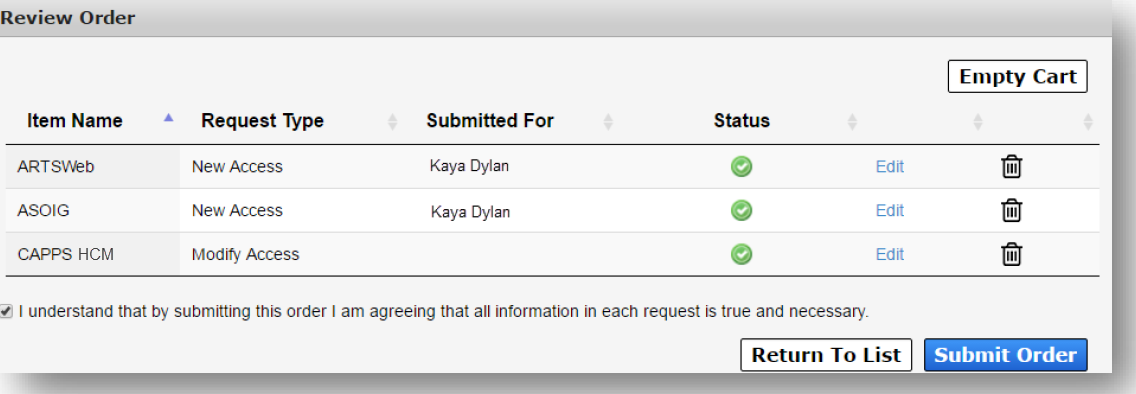
A confirmation appears with your order number. You will receive an update to your order within 10 days. The system will send you an email and notify you on your Notifications page when your request has been updated. You can always check for updates t by selecting the My Orders link on the top right of any page in the portal.