Request MBOW
Complete the following steps to request access to the Mental and Behavioral Health Outpatient Warehouse (MBOW) application.
-
Login to the HHS Enterprise Portal using your Username and Password to open the HHS Enterprise Portal Dashboard. Applications that you currently have an account for are located under the Applications tab.
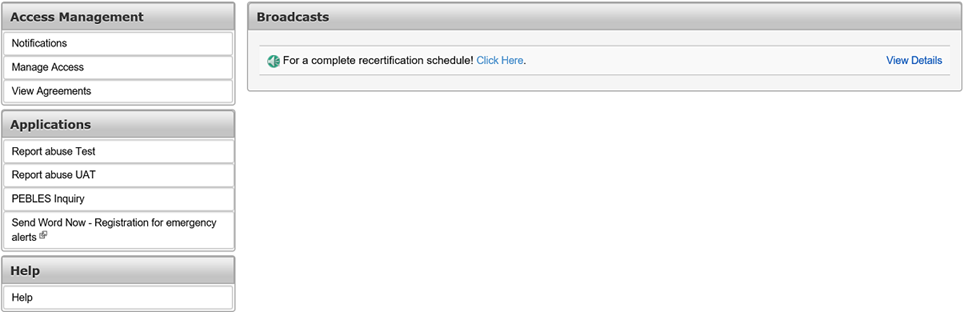
-
Click Manage Access under the Access Management tab on the Main Menu to open the Select Items page.
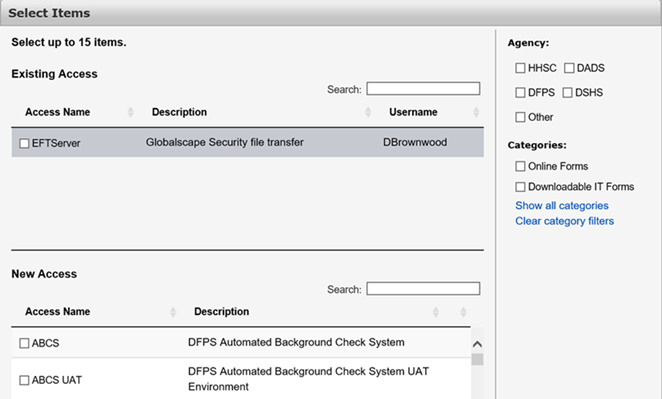
-
Type MBOW into the Search field in the New Access area.
-
Click the check-box next to BusinessObjects (MBOW) to select it.
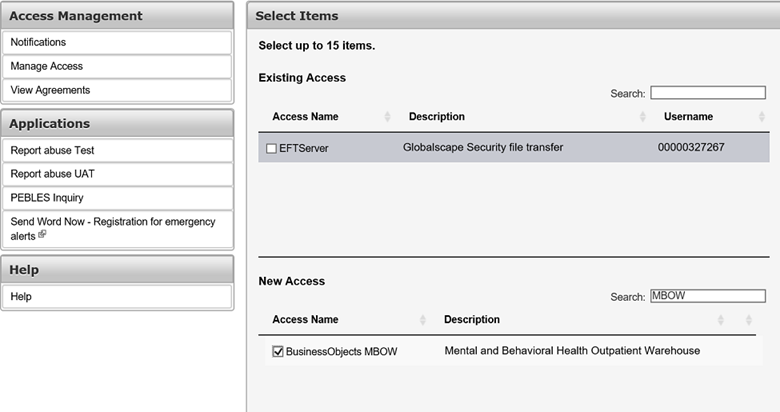
-
Click Next to open the Review Order page.
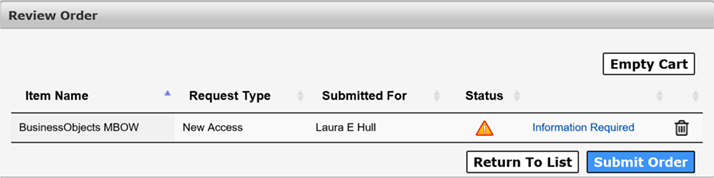
-
Click the Information Required link to open the Provide Information page for Mental and Behavioral Health Outpatient Warehouse (BusinessObjects MBOW) screen.
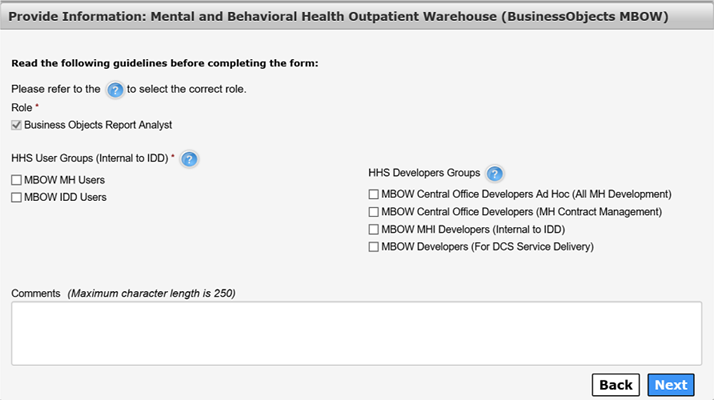
-
Complete the fields as described in the table below. Click the blue question marks for clarification on specific fields.
-
Click Next to open the Review Order page.
-
Click the I understand by submitting this order I am agreeing that all information in each request is true and necessary checkbox.
-
Click Submit Order.
| Field | Description | Required Field ? |
|---|---|---|
| Role |
Indicates your Role. Valid Values are as follows:
|
Yes |
| HHS User Groups (Internal to IDD) |
Indicates the HHS User Group to which you belong. Valid Values are as follows:
|
Yes |
| HHS Developers Groups |
Indicates the HHS Developers Groups to which you belong. Do not complete this section if you do not belong to one of these groups. Valid Values are as follows:
|
No |
| Comments | Provides space for you to add any additional information the application access approver may need to know. | No |