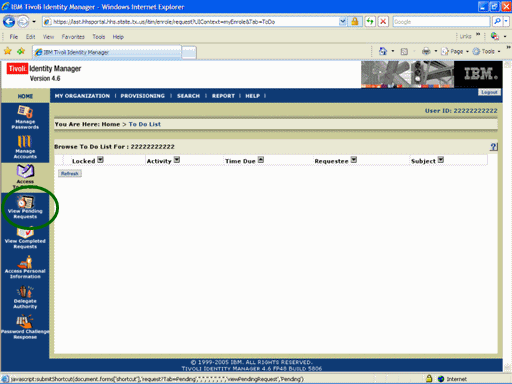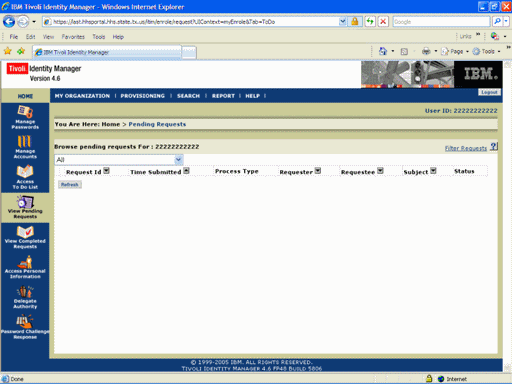To Do List action items which you have acted on, but await futher processing by someone else are considered to be pending. You can determine if an item is in the pending state by reviewing a list of those items.
Select the Play Demo button at left for an annotated demonstration of the review process.
Figure 1. To Do List.
1. Select the View Pending Requests link as shown in the circle at left.
Figure 2. Pending Request Page.
2. The Pending Requests Page opens showing any Requests that are pending action.
3. If there were Pending Requests they would be listed here. Additional details of the Requestscould be viewed by selecting the Request ID.
Now that you have seen a demonstration of the process and stepped through the pages one at a time, it's time for you to gain some proficiency with the process. Selecting the Play Exercise button at left provides you with an exercise of the process, which you can repeat as needed. Be sure to note any information given that you will need to complete the exercise.