Identity and Access Management User's Guide
Set Browser Default Email Client
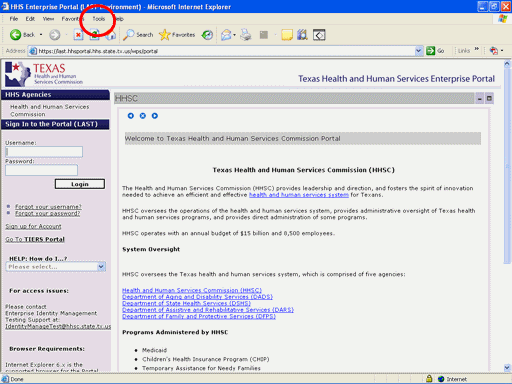
Figure 1 Internet Exlporer Page.
1. With your Internet Explorer browser open select Tools from the menu bar as shown in the circle at left.
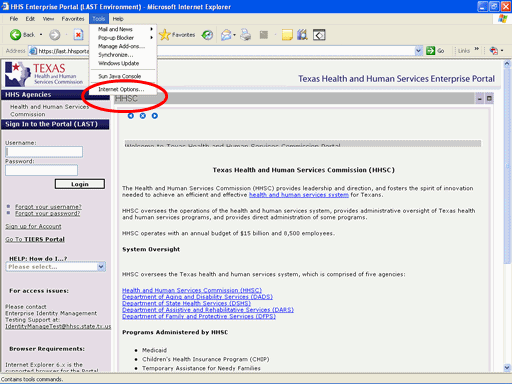
Figure 2. Tools Drop-down Menu Items.
2. Select Internet Options from the drop-down menu as shown in the circle at left.
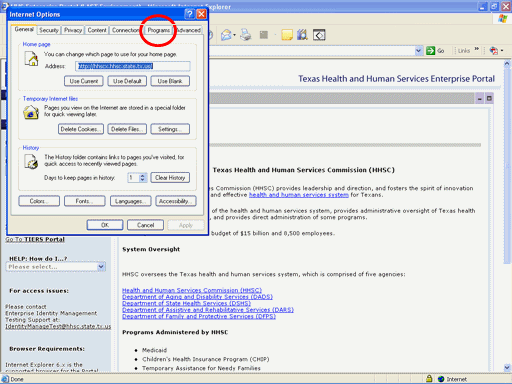
Figure 3. Internet Options Dialogue Box.
3. Select the Programs tab at the top of the dialogue box as shown in the circle at left.
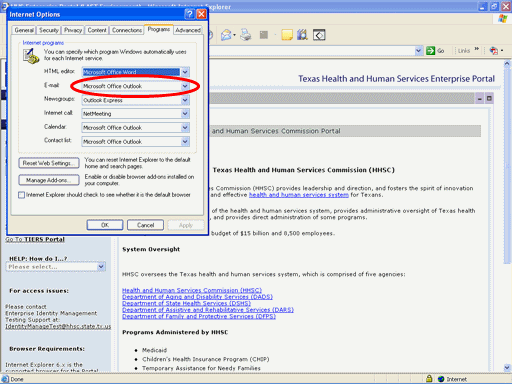
Figure 4. Internet Options Programs Tab Dialogue Box.
4. If the Email listbox (shown in the circle at left) contains an Email Client name skip to step 7.
5. If the Email listbox is blank, Expand the listbox as shown in the circle at the left.
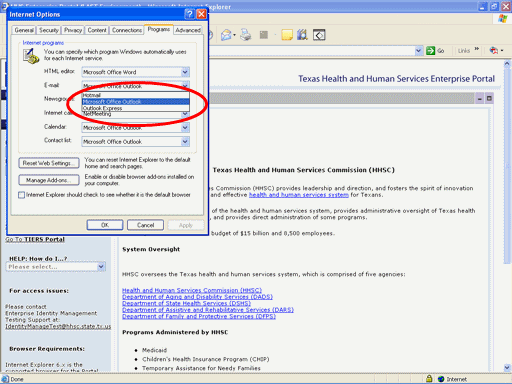
Figure 5. Internet Options Programs Tab Dialogue Box.
6. Select an Email Client as shown in the circle at left.
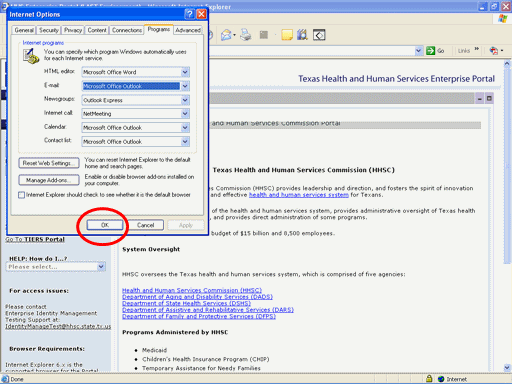
Figure 6. Internet Options Programs Tab Dialogue Box.
7. Select the OK button as shown in the circle at left.