Identity and Access Management User's Guide
Adjust IE Settings
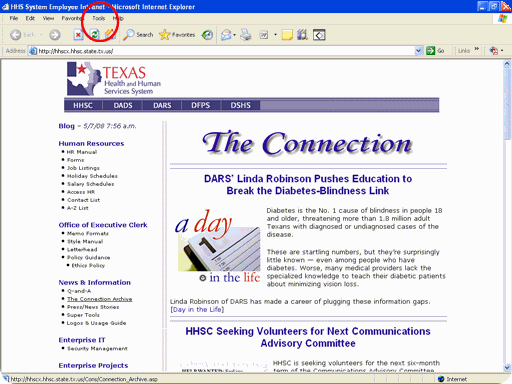
Figure 1 Internet Exlporer Page,
1. With your Internet Explorer browser open select Tools from the menu bar as shown in the circle at left.
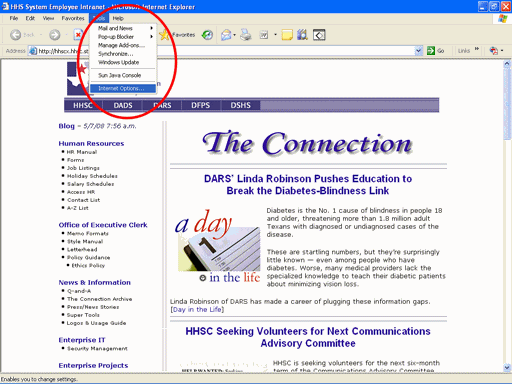
Figure 2. Tools Drop-down Menu Items.
2. Select Internet Options from the drop-down menu as shown in the circle at left.
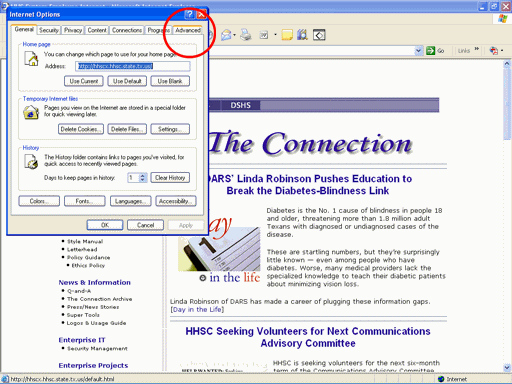
Figure 3. Internet Options Dialogue Box.
3. Select the Advanced tab at the top of the dialogue box as shown in the circle at left.
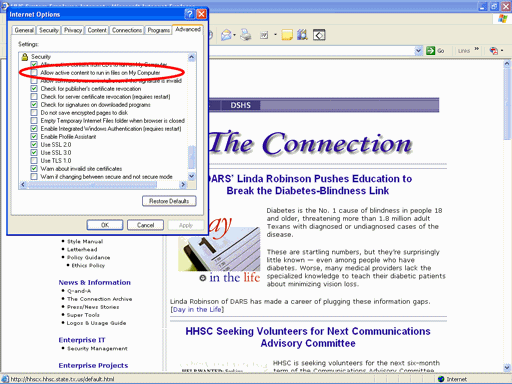
Figure 4. Internet Options Advanced Tab Dialogue Box.
4. Scroll the contents of the dialogue box down to the Security section.
5. Select the second checkbox in the list to Allow active content to run in files on My Computer as shown in the circle at left.
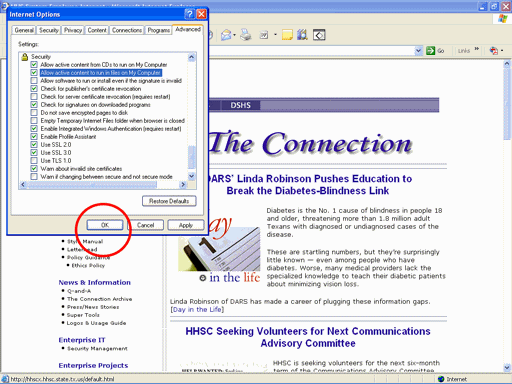
Figure 5. Internet Options Advanced Tab Dialogue Box.
6. Select the OK button as shown in the circle at left.